A VPN (Virtual Private Network) helps people connect to the internet safely. It creates a private and secure tunnel between your device and the website or service you’re using. This means no one can see what you’re doing online—not your internet provider, hackers, or even the government in most cases.
Key Features of VPN:
| Feature | Description |
|---|---|
| Encrypted Connection | Data is scrambled to prevent others from reading it |
| Remote Access | Connects users to company resources from anywhere |
| IP Address Change | Hides your real location by changing your IP address |
| Easy to Use | Most VPNs just need an app and a login to get started |
| Works for Individuals & Businesses | Can be used by anyone for basic online privacy or secure work connections |
Example:
- An employee working from home connects to the office network using a VPN app to access files safely.
Tips:
- Always choose a VPN with strong encryption (AES-256).
- Avoid free VPNs that log your data.
What is ZTNA? Breaking It Down Simply

ZTNA stands for Zero Trust Network Access. Unlike VPNs that trust users once they log in, ZTNA trusts no one by default. It checks every request before giving access to data or apps. Think of it like a locked house where each room needs a separate key.
Main Features of ZTNA:
| Feature | Description |
| Zero Trust Model | No user or device is trusted automatically |
| Identity Verification | Every request is checked for identity and permissions |
| Application-Level Access | Only the apps a user is allowed to see are shown |
| Cloud-Native | Works well with cloud apps and platforms |
| Continuous Monitoring | Checks every action to make sure it’s safe |
Example:
- A contractor is given access to only one app for their work, and ZTNA ensures they can’t access anything else.
Tips:
- Use ZTNA for managing third-party access securely.
- Combine ZTNA with multi-factor authentication (MFA).
Differences Between ZTNA and VPN

ZTNA and VPN are both used for secure access, but they work in different ways. VPN is like giving someone a key to the whole building. ZTNA is like giving them keys only to the rooms they need.
Comparison In Details:
| Feature | VPN | ZTNA |
| Trust Model | Trusts once logged in | Trusts no one by default |
| Access Level | Full network access | Limited, app-specific access |
| Setup | Easy to install | More detailed setup needed |
| Performance | May slow down with more users | Usually faster, cloud-based |
| Security | Good, but has some risks | Stronger, with better control |
Expert Insight:
“ZTNA is not just a security model; it’s a mindset. Organizations need to stop thinking in terms of networks and start thinking in terms of applications and identities.” – Sarah Cook, Cybersecurity Analyst
Tips:
- Use VPN for quick remote access.
- Use ZTNA when you need more control and security.
Which is Better for Cybersecurity?
ZTNA is often seen as better for security, especially for businesses using cloud apps and remote teams. It lowers the risk of data leaks and insider threats.
ZTNA Advantages Over VPN:
- Reduces attack surface by hiding apps from public view.
- Limits damage if a user account is hacked.
- Fits well with today’s cloud-based tools.
Real-World Use Case:
- A company using Microsoft 365 for all work apps can use ZTNA to give secure access to employees without opening up the full network.
When VPN Might Still Be Enough:
- For personal use, like streaming or accessing restricted websites.
- Small businesses with tight budgets and simpler needs.
Tips for Choosing:
| Need | Suggested Option |
| Basic privacy at home | VPN |
| Secure business operations | ZTNA |
| Quick remote file access | VPN |
| Control over user access | ZTNA |
Combining ZTNA and VPN: Is It Possible?
Yes, some companies use both. VPN can be a backup or work alongside ZTNA in certain systems.
How They Can Work Together:
- VPN handles full network access when needed.
- ZTNA controls access to sensitive apps.
Example:
- A remote employee uses VPN to access shared drives, and ZTNA to log into specific cloud apps.
Expert Quote:
“Think of ZTNA and VPN like locks and cameras—one blocks entry, the other watches what’s going on. Together, they’re stronger.” – Daniel Marsh, IT Security Manager
Tips:
- Always keep software updated for both VPN and ZTNA.
- Use firewalls and antivirus tools as added layers.

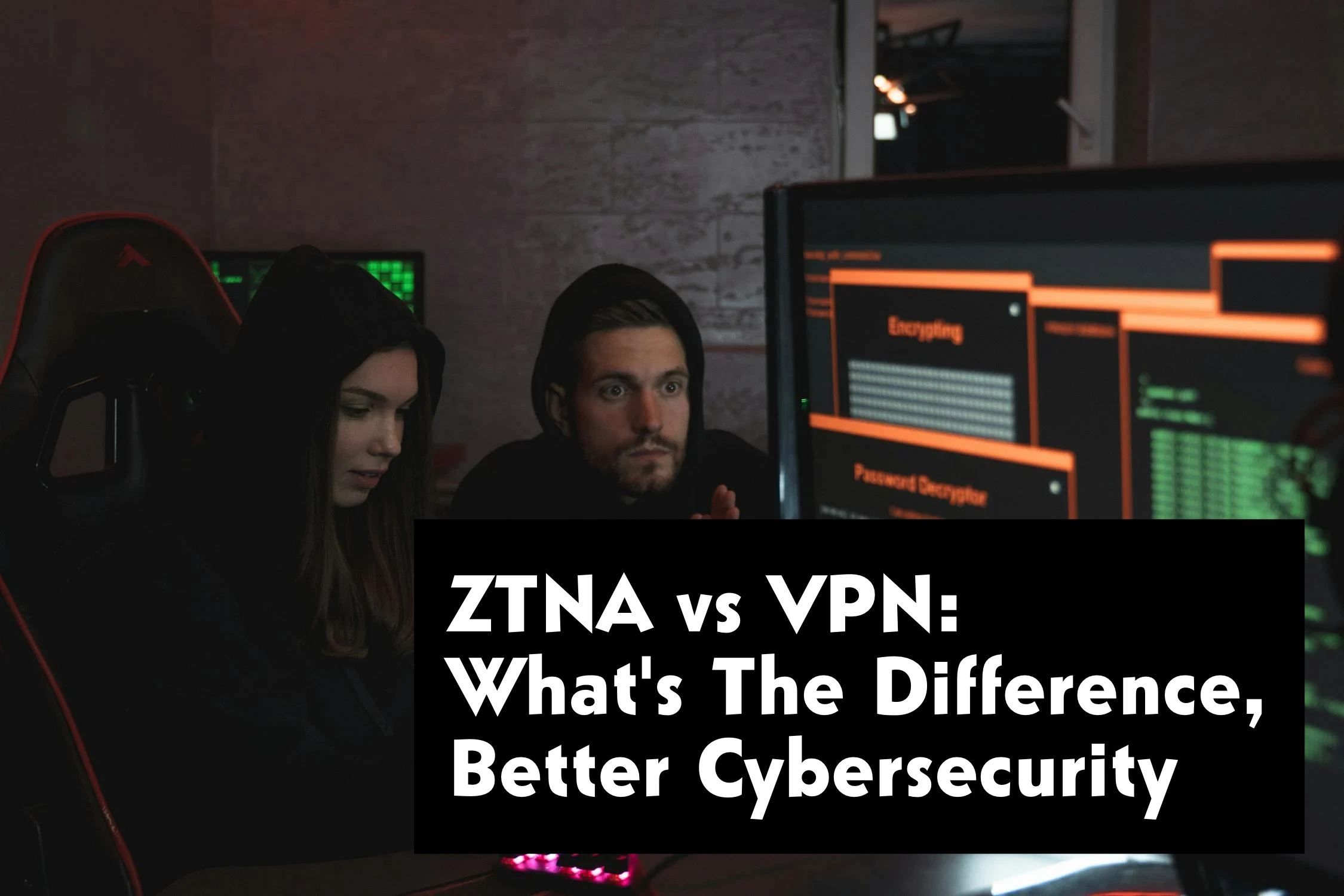







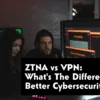

Add comment